Color Fringe Reducer 5.0
For Paint Shop Pro 8 and 9
This script is talked about in the July 2004 issue of "What Digital Camera", page 7 in the "What's New" section of the magazine. Since the dawn of time, optics have had a hard time with chromatic aberrations (CA). From telescopes, microscopes, to cameras, there are situations where colors around edges of things can show a color fringe. Today, with the advent of digital cameras, there can also be an interaction between the optics and the sensor that can also produce CA. This is the simplest way to fix purple fringe. No sliders, buttons, or knobs to figure out! My approach with this script is to ease the symptoms of PF to the point where an image can be displayed or printed without PF being eye catchers that detract from an image to the discerning eye. It may not eliminate PF 100%, but you can see in the examples below, it is very effective. It may affect areas of the image that have no PF, for example, if a person is wearing a purple shirt, its colors may be muted by the action. In that case, you simply erase the part of the correction layer that covers the shirt and the underlying colors will return to full strength. The script can be ran multiple times if more correction is needed. Running a second time, the extra correction layer will add to the strength of the first correction layer. The script will work with any camera images that show fringe from P&S;, digicam, and DSLR's. It is particularly effective with Sony, Olympus, Minolta, Nikon, and Canon 8mp cameras or cameras (Panasonic etc) or lenses with large zoom ranges due to their propensity to produce extra strong purple fringing, red fringe, green fringe, cyan fringe, blue fringe, lions, tigers, and bears...oh my!User Comments
"Shay, thanks for the cool PF correction script. There is so much to like about the new Sony that this tool allows to shine through. Living in the digital world is very cool." - WM
"I just purchased the version for Paint Shop Pro. I can't believe how well it works!!! The only negative I could find about my 828 is the PF. It was occuring only on high contrast photos--about 1 out of every 20 that I shoot. Now by clicking a button, it is completely gone." - MJ
"I purchased your PF fix script for PSP, and it's amazing!" - MK
"Just wanted to say to you that I got your PSP8 script and it works miracles. Tested it both in automatic and interactive and it works like a charm. Had some nice 828 pictures with this unfortunate fringe colour, but now it's gone. You made my day. " - AS
"I just purchased the version for Paint Shop Pro. I can't believe how well it works!!! The only negative I could find about my 828 is the PF. It was occuring only on high contrast photos--about 1 out of every 20 that I shoot. Now by clicking a button, it is completely gone." - MJ
"I purchased your PF fix script for PSP, and it's amazing!" - MK
"Just wanted to say to you that I got your PSP8 script and it works miracles. Tested it both in automatic and interactive and it works like a charm. Had some nice 828 pictures with this unfortunate fringe colour, but now it's gone. You made my day. " - AS
The script
The Color Fringe Reducer 5.0 script is designed for Paint Shop Pro 8 and 9. It will help reduce color fringe produced from any camera. It does not run on other versions of Paint Shop Pro that I know of, and it will not run on Photoshop®, Photoshop Elements® (1 or 2), or any other program that I know of. Click here for the Photoshop version The script can be ran non-interactively for full automation of the purple fringe fix. You can also run the script interactively to allow you to select the particular color you want to reduce since not all color fringe is of the purple variety.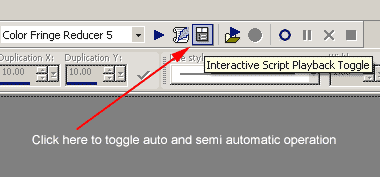 This animation shows the effect of the Color Fringe Reducer script ran non-interactively:
This animation shows the effect of the Color Fringe Reducer script ran non-interactively:
 If you have color fringe that is not of the purple variety, just run the script interactively (make sure you are zoomed in closely enough to see the fringe clearly), you will have the opportunity to click on the colored fringe to get a custom fix. The animation below shows a green fringe on the top of the branches before and after the script is ran on it:
If you have color fringe that is not of the purple variety, just run the script interactively (make sure you are zoomed in closely enough to see the fringe clearly), you will have the opportunity to click on the colored fringe to get a custom fix. The animation below shows a green fringe on the top of the branches before and after the script is ran on it:
Loading the script
Once you receive the script, save it to a the "My PSP8 Files\Scripts-Restricted" folder on your hard drive. Once you run Paint Shop Pro, the script will be available in the script selection box. Once selected, just press the "Run Selected Script" button.Purchase the script now
The script will be emailed to you once payment has been received. This is not automated, so please allow time for us to review the order and email the script. Wait times are typically very short if the order comes in during normal office hours (9am - 5pm EST). Please ensure your mailbox can receive emails. If it has been closed or is otherwise not able to receive emails we will have to use another means of delivery. If you do not receive the script within 24 hours, please contact me so we can setup delivery. PayPal uses SSL technology to keep your information safe. In addition, when you send a payment using PayPal, the recipient won't receive sensitive financial information like your credit card or bank account number. This way, you don't have to worry about paying people you don't know.
Install instructions
PayPal uses SSL technology to keep your information safe. In addition, when you send a payment using PayPal, the recipient won't receive sensitive financial information like your credit card or bank account number. This way, you don't have to worry about paying people you don't know.
Install instructions